新湖畔网 (随信APP) | 刚刚发布了新版本的ChatGPT,现在有一个很实用的新功能!赶快下载试试吧!
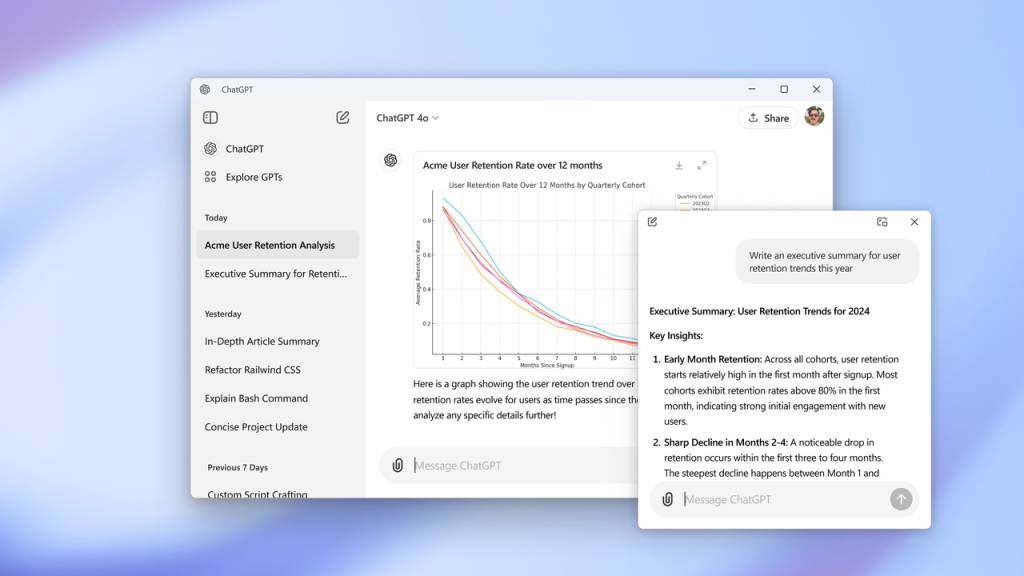
新湖畔网 (随信APP) | 刚刚发布了新版本的ChatGPT,现在有一个很实用的新功能!赶快下载试试吧!
【微信/公众号/视频号/抖音/小红书/快手/bilibili/微博/知乎/今日头条同步报道】
就在刚刚,OpenAI 宣布推出 Windows 桌面应用,向 ChatGPT Plus、Enterprise、Team 和 Edu 用户开放。
不过,官方表示,目前开放的只是早期版本,将在今年晚些时候向所有 ChatGPT 用户推出「完整的体验」。
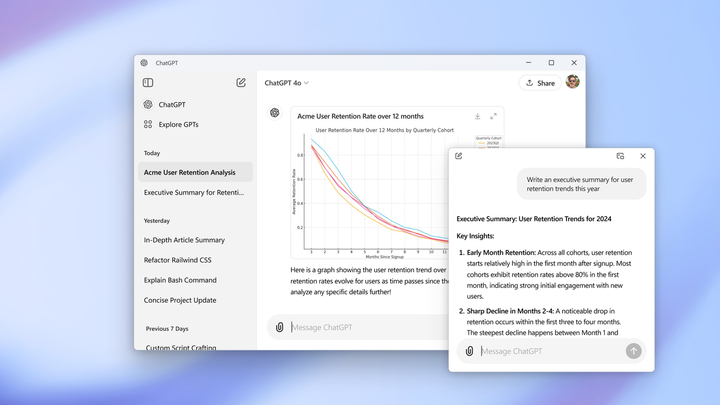
例如,它还不支持高级语音模式,并且 GPT Store 的部分集成功能暂时也无法使用。
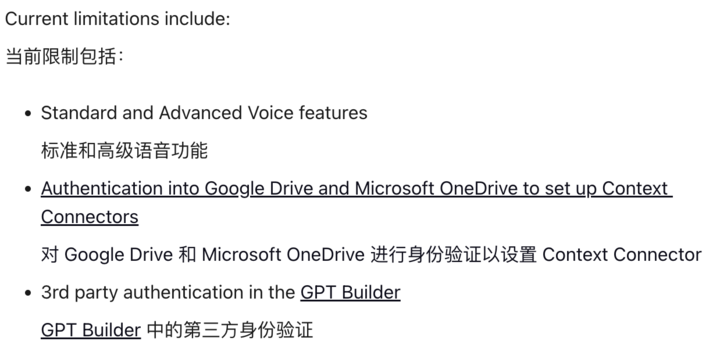
用户可以在微软应用商店搜索 ChatGPT,接着下载安装即可,安装包大约 110MB,附上下载地址:
https://apps.microsoft.com/detail/9nt1r1c2hh7j?rtc=1&hl=en-us&gl=US
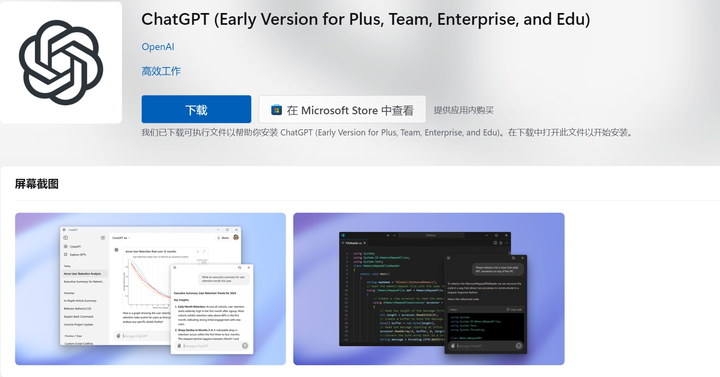
系统要求:Windows 10(x64 和 arm64)版本 17763.0 或更高版本。
在具体的使用过程中,OpenAI 提出了一个名为「Companion Chat」的辅助聊天功能,它允许你在不离开当前应用程序的情况下,快速访问和使用 ChatGPT。
这个功能类似于一个快捷方式或者浮动窗口,你可以通过特定的快捷键(Alt + Space)来调出这个聊天窗口。
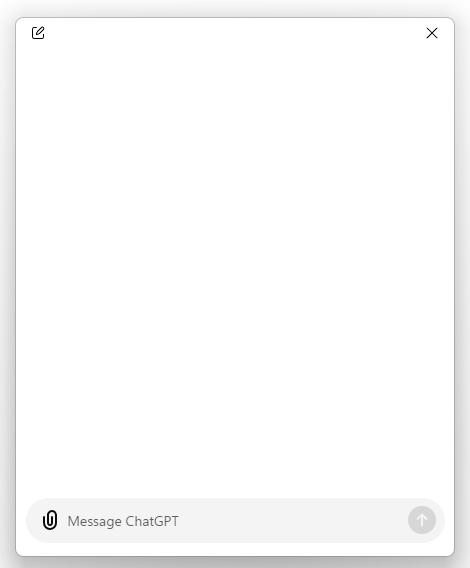
借助这个聊天窗口,你可以快速地向 ChatGPT 提问、上传文件、生成图片或者开始一个新的对话。它还具有记住上次位置的功能,并且当主应用程序重置时,它会回到屏幕底部中心的位置。
此外,你还可以通过点击窗口顶部的「New chat」来清除聊天内容,或者通过点击「Open in Main Window」按钮将对话转移到 ChatGPT 的主应用程序窗口中继续。
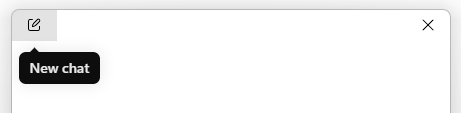
如果不小心关闭了这个聊天窗口,你也可以通过查看侧边栏的聊天记录来在主应用程序中继续对话。
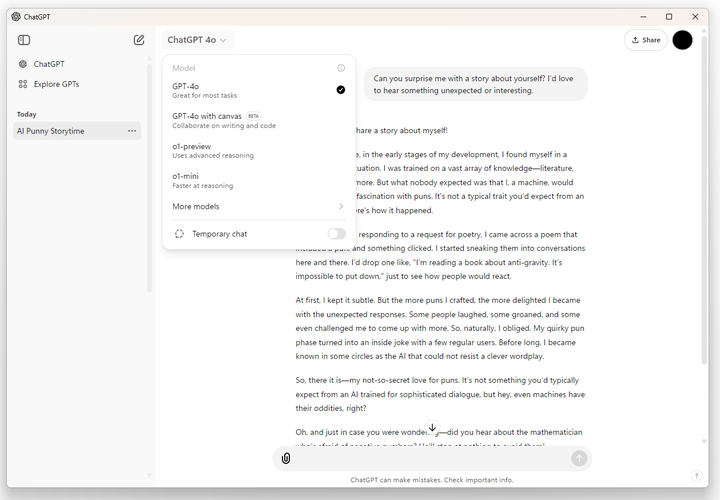
需要注意的是,如果这个快捷键已经被其他 Windows 应用程序占用,那么它将会不起作用,并且也不支持更改快捷键。
目前 ChatGPT 已经向 Mac、Windows 两大操作系统开放桌面版本,但 Linux 却没有给出明确的时间表,也惹得不少网友在线催更。
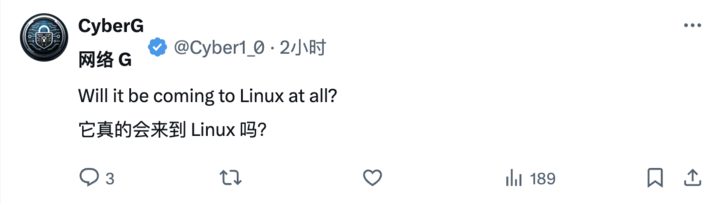
另外,前不久 OpenAI 推出了 ChatGPT Canvas 功能,允许用户与 ChatGPT 合作处理写作或编程任务。
今天 ChatGPT Canvas 也更新了一个比较实用的功能,你可以点击右上角的「Show changes」图标来查看文章或代码的更改。
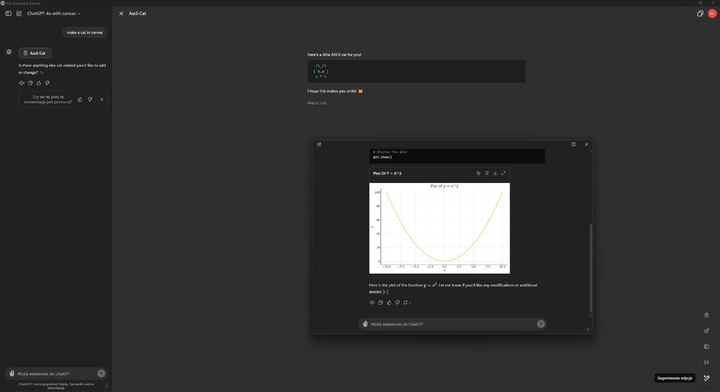
▲ Window 的 ChatGPT Canvas 功能,图片来自 @test_tm7873
如下文所示,我使用 ChatGPT Canvas 将朱自清的《背影》改写成文言文版本,点击图标,所做的更改一目了然。
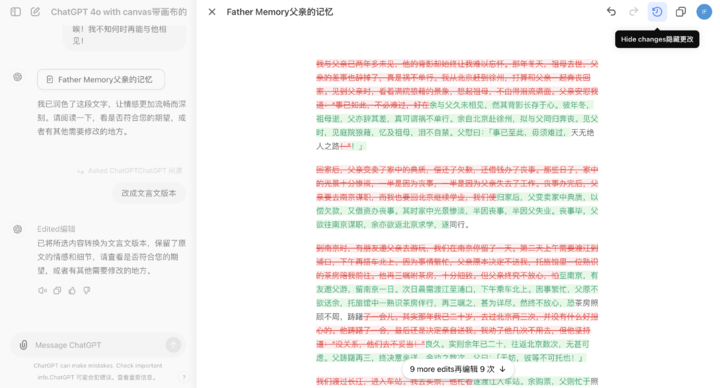
实际上,今天更新的功能也算是补上了 ChatGPT 生态的重要一环。
不过,正如开篇所说,这个桌面版本本质上还是个阉割版,食之无味弃之可惜,尽管快捷键调用方式简单,但网页版所带来的体验明显会更好。
英文版:
Just now, OpenAI announced the release of a Windows desktop application, available to ChatGPT Plus, Enterprise, Team, and Edu users.
However, the official statement mentioned that only an early version is currently available, with a "full experience" expected to be rolled out to all ChatGPT users later this year.
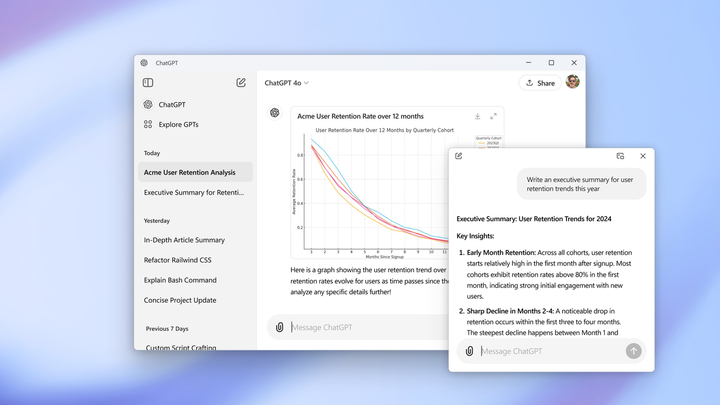
For example, it does not yet support advanced voice modes, and some of the GPT Store's functionality collections are temporarily unavailable.
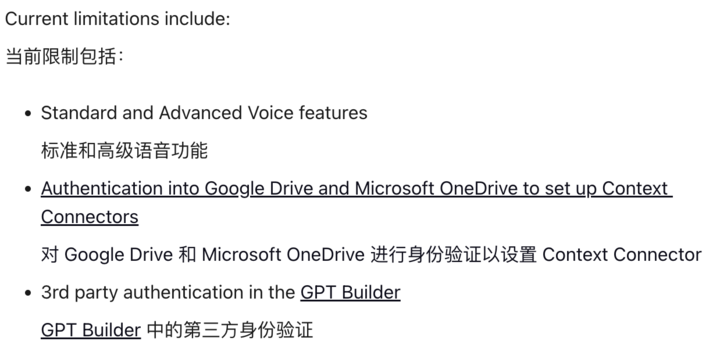
Users can search for ChatGPT in the Microsoft Store, then download and install it, with the installation package approximately 110MB in size, here is the download link:
https://apps.microsoft.com/detail/9nt1r1c2hh7j?rtc=1&hl=en-us&gl=US
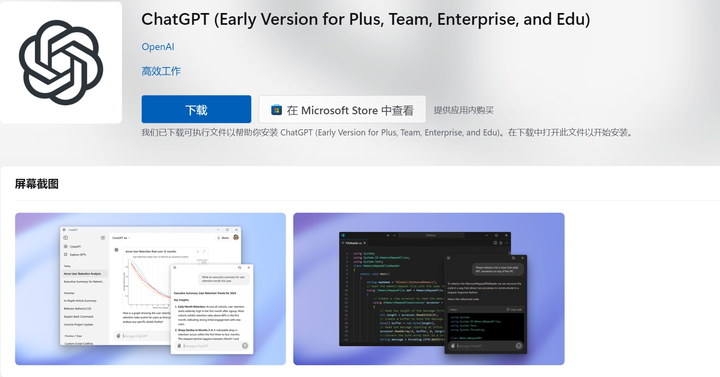
System requirements: Windows 10 (x64 and arm64) version 17763.0 or higher.
During actual usage, OpenAI introduced a feature called "Companion Chat," which allows you to quickly access and use ChatGPT without leaving the current application.
This feature is like a shortcut or floating window, which you can summon by specific shortcuts (Alt + Space).
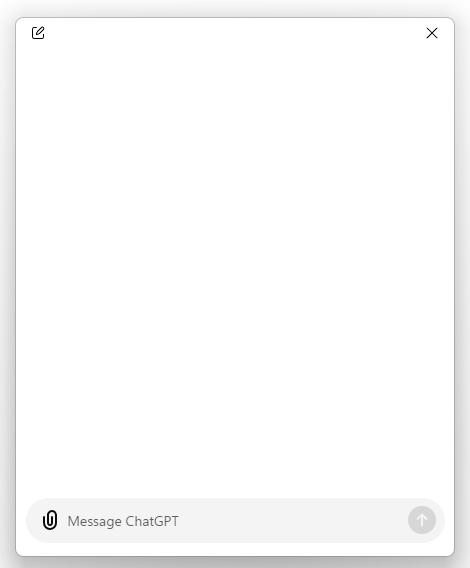
With this chat window, you can quickly ask questions, upload files, generate images, or start a new conversation with ChatGPT. It also has a feature to remember the last position and will return to the center-bottom of the screen when the main application is reset.
In addition, you can clear the chat content by clicking on "New chat" at the top of the window, or continue the conversation in ChatGPT's main application window by clicking "Open in Main Window."
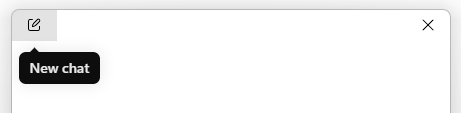
If you accidentally close the chat window, you can continue the conversation in the main application by viewing the chat history in the sidebar.
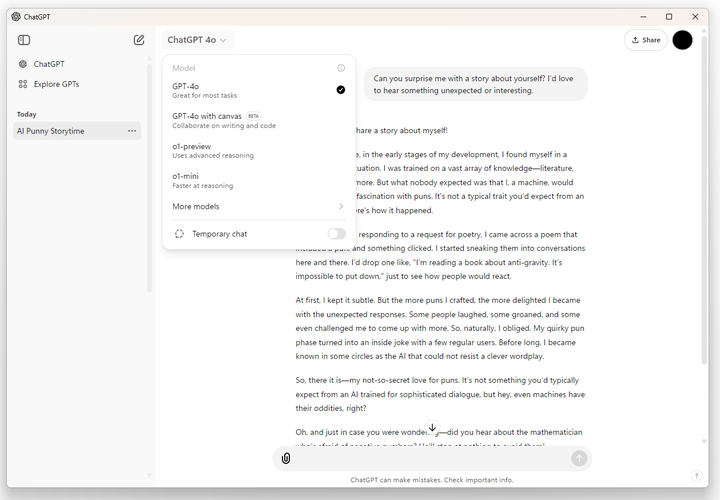
It is important to note that if this shortcut is already used by other Windows applications, it will not work, and changing shortcuts is not supported either.
Currently, ChatGPT has released desktop versions for Mac and Windows operating systems, but no specific timeline has been provided for Linux, causing many netizens to urge for updates.
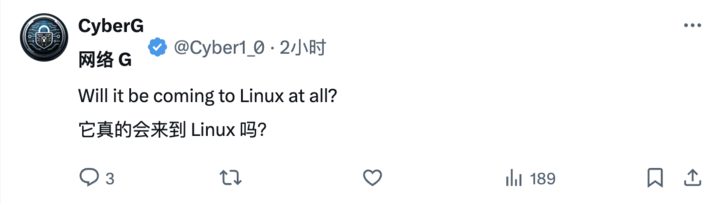
Furthermore, OpenAI recently introduced ChatGPT Canvas, allowing users to collaborate with ChatGPT on writing or programming tasks.
Today, ChatGPT Canvas also updated a practical feature, where you can click on the "Show changes" icon in the top right corner to view changes made to the article or code.
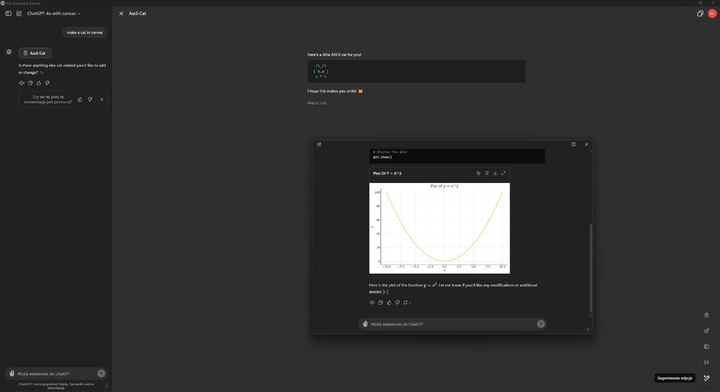
▲ Window's ChatGPT Canvas feature, image source from @test_tm7873
As shown below, I used ChatGPT Canvas to rewrite Zhu Ziqing's "Retrospect" in classical Chinese version, and with a click of the icon, the changes made are apparent.
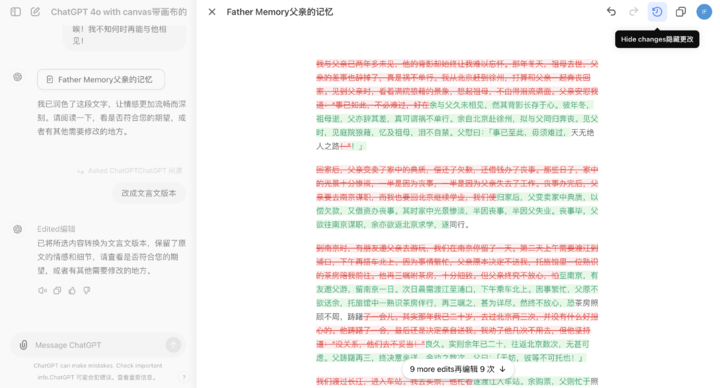
In fact, the update to this feature today is an important part of filling out the ChatGPT ecosystem.
However, as mentioned at the beginning, this desktop version is essentially a stripped-down version, which may not offer the same experience as the web version, even though the shortcut invocation method is simple.
刚刚,Windows 版 ChatGPT 正式发布!还有一个实用的新功能| 附下载链接
#刚刚Windows #版 #ChatGPT #正式发布还有一个实用的新功能 #附下载链接
关注流程:打开随信App→搜索新湖畔网随信号:973641 →订阅即可!
公众号:新湖畔网 抖音:新湖畔网
视频号:新湖畔网 快手:新湖畔网
小红书:新湖畔网 随信:新湖畔网
百家号:新湖畔网 B站:新湖畔网
知乎:新湖畔网 微博:新湖畔网
UC头条:新湖畔网 搜狐号:新湖畔网
趣头条:新湖畔网 虎嗅:新湖畔网
腾讯新闻:新湖畔网 网易号:新湖畔网
36氪:新湖畔网 钛媒体:新湖畔网
今日头条:新湖畔网 西瓜视频:新湖畔网



