新湖畔网 (随信APP) | iOS 18.2 更新:苹果人工智能加强,带来更多新功能!第一批测试结果出炉,iPhone 有变得更好用吗?

文章目录[隐藏]
新湖畔网 (随信APP) | iOS 18.2 更新:苹果人工智能加强,带来更多新功能!第一批测试结果出炉,iPhone 有变得更好用吗?
【微信/公众号/视频号/抖音/小红书/快手/bilibili/微博/知乎/今日头条同步报道】
iOS 18.2 的首个开发者测试版来了,这也是最接近下周正式推送的版本。
这一 beta 版本继续履行了 WWDC 2024 所推出的 Apple Intelligence「分阶段升级」的承诺,为开发者用户带来了属于苹果 AI 的四大新功能,其中就包括接入了 ChatGPT 的「更智能」的全新 Siri。
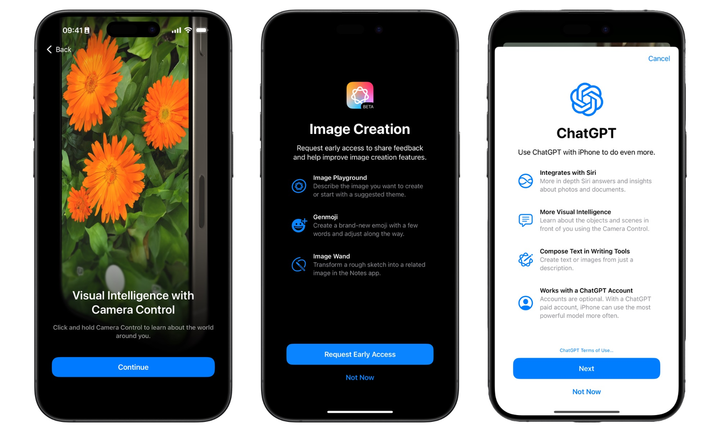
▲随 iOS 18.2 beta 版一同推出的 Apple Intelligence 新功能(图源:Perplexity)
此外,新版的 Apple Intelligence 将支持更多的地区和语言,但目前仍不支持国区。对此,苹果公司 CEO 蒂姆·库克表示「背后有非常具体的监管流程,我们正在努力推进」。
既然暂时无法上手体验,我们可以跟随 Youtube 视频网站上的数码博主 Brandon Butch 的视角,看看海外网友对于最新 Apple Intelligence 的体验和评价如何。首先来盘点一下本次苹果 AI 引人注目的四大新功能:
- Image Creation:包括 Image Playground 图像游乐场、Genmoji 生成式 AI 表情符号和 Image Wand 图像棒;
- Visual Intelligence 视觉智能(仅 iPhone 16 系列支持);
- 集成了 ChatGPT 的最新人工智能语音助手 Siri;
- Apple Intelligence 加持下的 Writing Tools 写作工具更新。

除上述新功能以外,最令人的惊喜的是 ChatGPT 的深度内置。不仅 Siri,还有很多其他功能也集成了 ChatGPT。并且值得一提的是,用户无需登录 ChatGPT 的账户就可以在支持其内置的功能中使用这个插件,诚意满满。
文生图、图生图,还能草图变大作
Image Creation 是本次 Apple Intelligence 的一个重大更新。相比于 Siri 的实用属性,这个功能则更加偏向娱乐。
其中,在 Image Playground 图像游乐场中,用户可以自由选择所给元素并融合生成几幅图像:

▲ 博主使用 Image Playground 功能生成图像
用该功能生成的图像可以切换「动漫」和「插画」两个风格,都很讨喜:

▲ 博主将生成的图像从「动漫」切换为「插画
此外,用户还可以添加提示文本,同所选元素一起生成想要的画面,自然也可以通过文本直接生成:

▲ 博主添加了提示文本,并重新生成了一幅图像
这是以歌手 Taylor Swift 和篮球运动员 Shaquille O’Neal 为原型,使用 Image Playground 生成的 Q 版
头像,可爱又有辨识度。
同属于 Image Creation 的 Genmoji 生成式 AI 表情符号则更强调社交属性。它可以通过文本描述和用户的个人形象生成专属自己的 emoji,还可以用于后续的短信聊天当中:
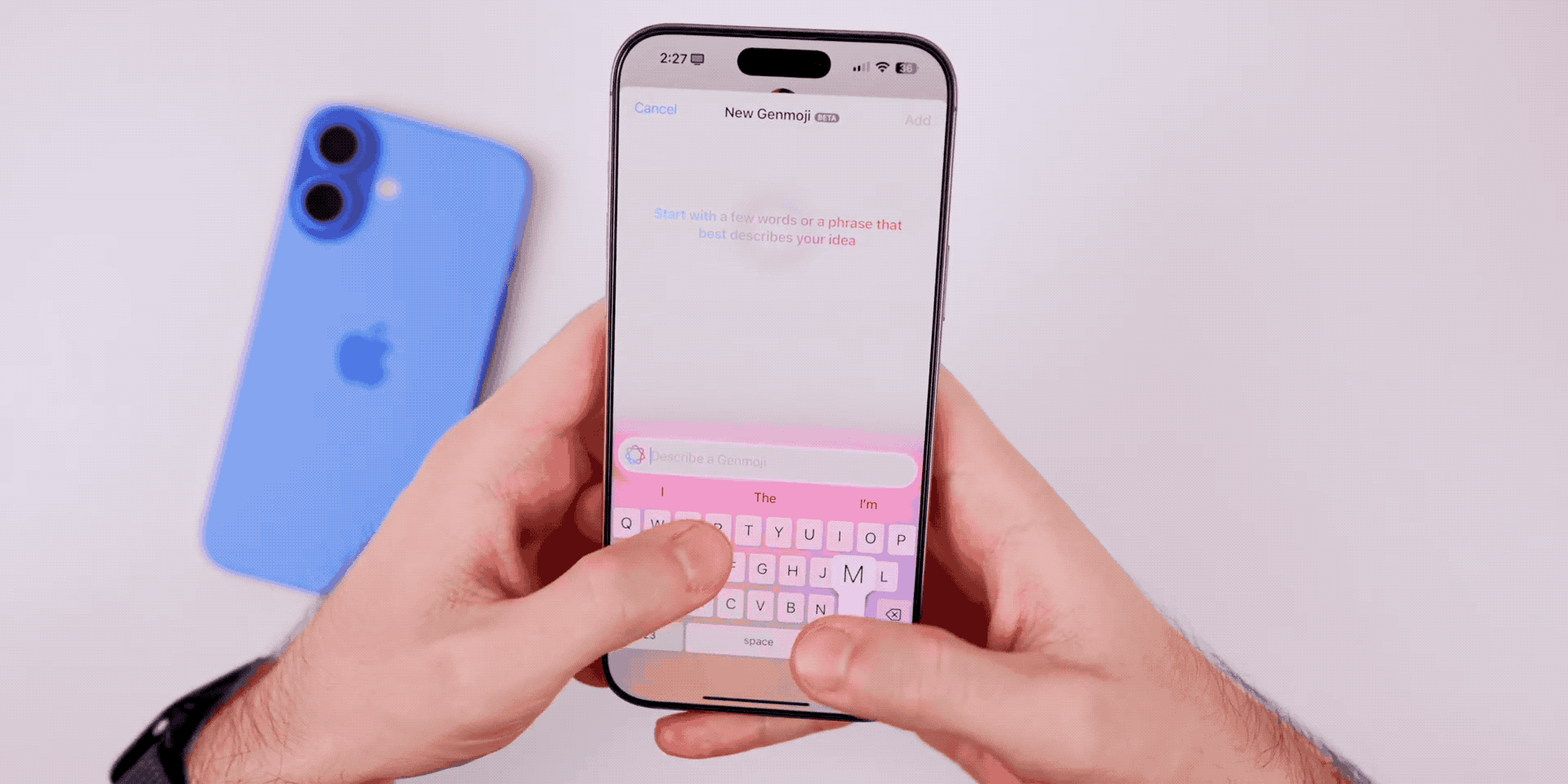
▲ 博主使用 Genmoji 功能创建了一个属于自己的表情
Image Wand 图像棒功能则允许用户在笔记中绘制草图,并将其加以润色和细节补充,使其变成一幅完整的,色彩结构丰富的图像。同样,用户也可以通过提示文本对生成的结果加以约束:
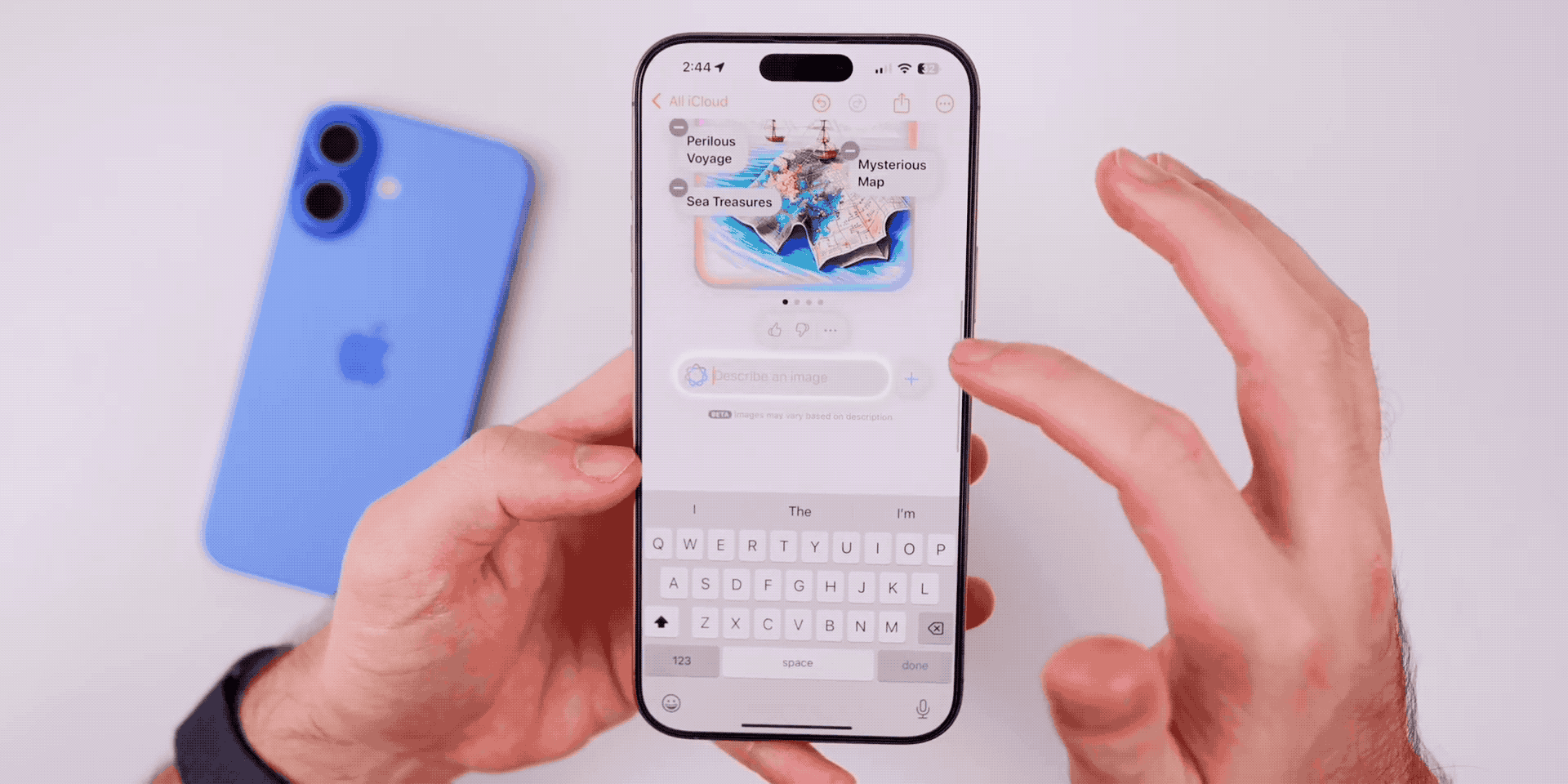
▲博主使用 Image Wand 功能润色了一幅草图
有意思的是,如果草图或者提示文本中出现了「人」,那么 Image Wand 将会自动忽略,只生成除「人」以外的其他部分。其中原因,也许是出于隐私保护或者伦理的考虑,也许是这个功能还不健全,我们不得而知。
可以注意到,本次更新中 Image Creation 所创造出来的图像,相比于 Apple Intelligence 刚刚发布时所使用的令无数人诟病的示例图片,在质量和观感方面都有不少提升。我们期待着它在正式发布时会变得更好。
你的智能「机械眼」
苹果公司给搭载了「相机控制」按钮的 iPhone 16 系列机型开发了全新的 Visual Intelligence 视觉智能功能。这一功能可以帮助用户进行识物,获取关于物品的更多信息,还可以提供相应的购买渠道:

▲博主使用 Visual Intelligence 识物
用户也可以直接调用 ChatGPT 对取景框中的物品进行描述:

▲博主用 ChatGPT 直接描述索尼储存卡
此外,对于建筑物一类的对象,Visual Intelligence 可以告诉你它的地理位置;对于餐厅等地点,它甚至可以为用户提供营业时间和菜单等相关信息:

▲博主使用 Visual Intelligence 识别图片中的地点
在我们日常出行和生活越来越便利的今天,Visual Intelligence 智能视觉的终极目标,就是要成为用户的智能「机械眼」,让用户通过苹果 AI 观察世界,进一步降低获取相关信息的成本,提高便利性和效率。
更聪明的 Siri 来了
回顾此前 Brandon Butch 对于支持 Apple Intelligence 的初代 Siri 的体验,我们可以得到的结论是其「智商有待提高」。
相比于 Image Playground 的娱乐属性,Siri 的升级更加实用而且「迫切」。
接入了 ChatGPT 的 2.0 版本 Siri 则可以直接基于 ChatGPT 提供的资料,对于用户的提问给出回答:

▲博主在询问 Siri,Siri根据 ChatGPT回答
这相当于给 Siri 接入了一个更为智能的「第二大脑」,实实在在地提高了 Siri 的「智商」。
当然,用户也可以在询问时选择是否调用 ChatGPT,甚至可以在提问中直接要求 Siri「询问 ChatGPT 并给出回答」:
<
英文版:
The first developer beta of iOS 18.2 is here, which is also the version closest to the official release next week.
This beta version continues to fulfill the promise of Apple Intelligence's "phased upgrades" introduced at WWDC 2024, bringing four new features for developers and users of Apple AI, including the "smarter" new Siri integrated with ChatGPT.
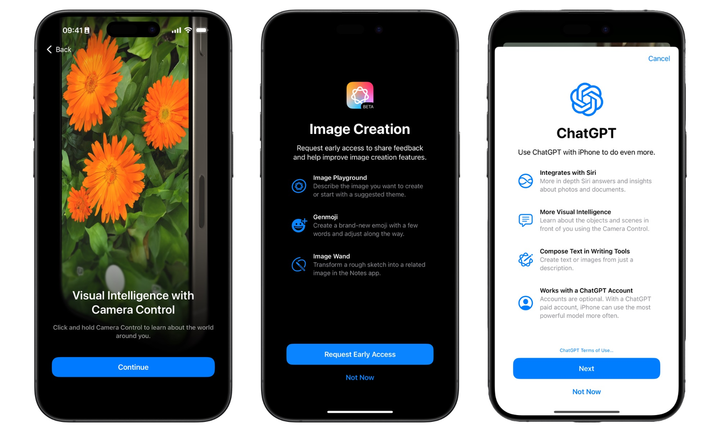
▲ Apple Intelligence's new features introduced with iOS 18.2 beta version (Source: Perplexity)
In addition, the new version of Apple Intelligence will support more regions and languages, but currently does not support the Chinese region. In response, Apple CEO Tim Cook said, "There are very specific regulatory processes behind this, and we are working to move forward."
Since we can't experience it firsthand for now, we can follow digital influencer Brandon Butch on YouTube to see how overseas users are experiencing and reviewing the latest Apple Intelligence. Let's first take a look at the four major new features of Apple AI:
- Image Creation: including Image Playground, Genmoji, and Image Wand;
- Visual Intelligence (only supported on iPhone 16 series);
- The latest AI voice assistant Siri integrated with ChatGPT;
- Writing Tools updated under the blessing of Apple Intelligence.

Aside from the new features mentioned above, the most surprising is the deep integration of ChatGPT. Not only Siri, but many other functions also integrate ChatGPT. It's worth mentioning that users do not need to log in to a ChatGPT account to use the features that support it, which is very user-friendly.
From Text to Images, Sketches to Masterpieces
Image Creation is a significant update in this Apple Intelligence. Unlike the practical properties of Siri, this feature leans more towards entertainment.
In the Image Playground, users can freely select elements to create several images:

▲ Blogger using Image Playground to generate images
The generated images can switch between "anime" and "illustration" styles, both of which are very charming:

▲ Blogger switching the generated image from "anime" to "illustration"
Additionally, users can add text prompts to generate the desired scene along with selected elements, or generate directly through the text:

▲ Blogger added a text prompt and generated a new image
Using Taylor Swift and Shaquille O'Neal as prototypes, the Q-version avatars generated using Image Playground are lovely and identifiable.
Genmoji, the AI-generated emojis, emphasize social attributes. It allows users to generate their own emojis based on text descriptions and personal images, which can be used in subsequent text chats:
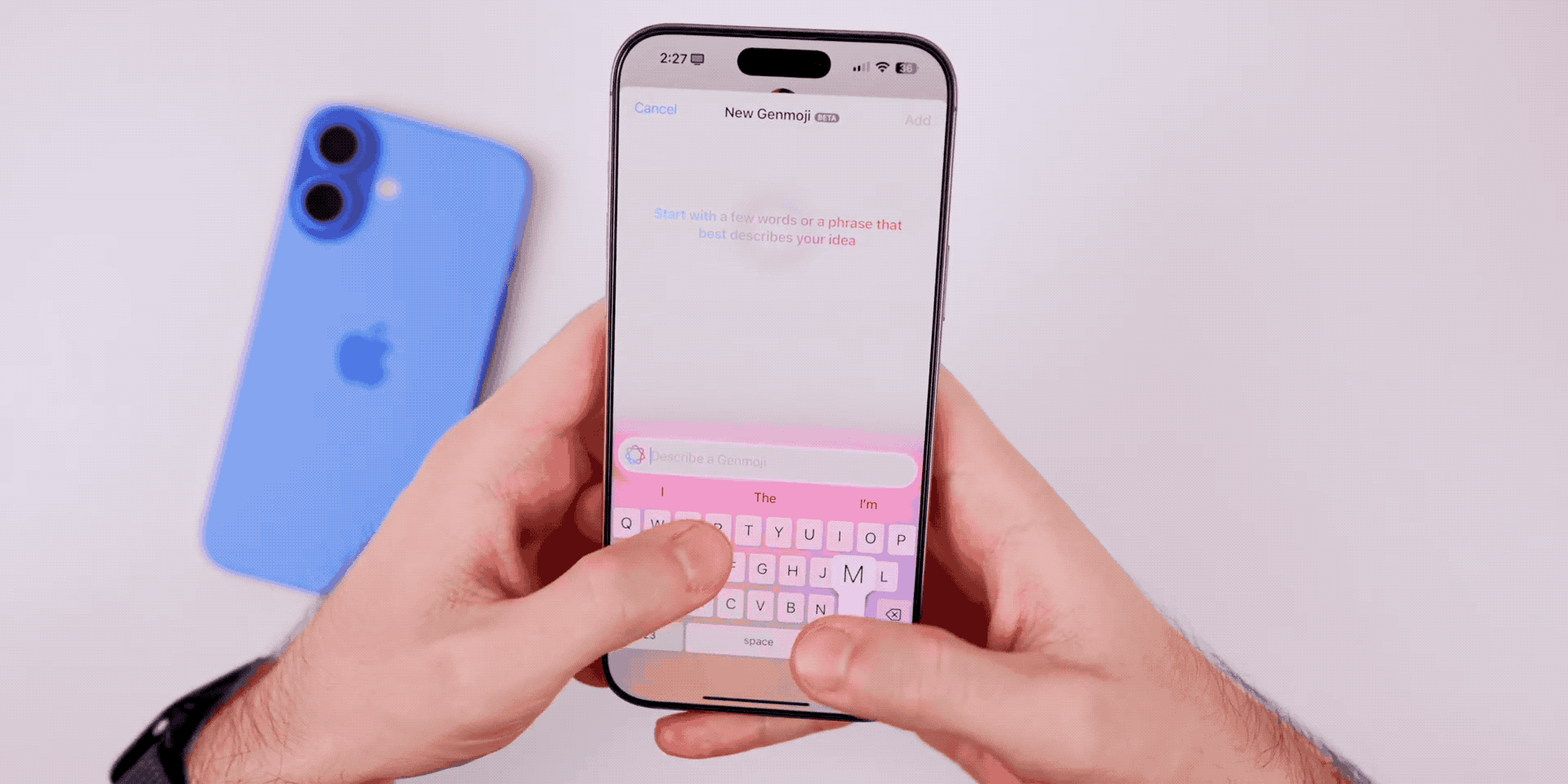
▲ Blogger creating a personalized emoji with Genmoji
The Image Wand feature allows users to sketch in notes, refine and add details to turn them into complete, colorful images. Users can also constrain the generated results with text prompts:
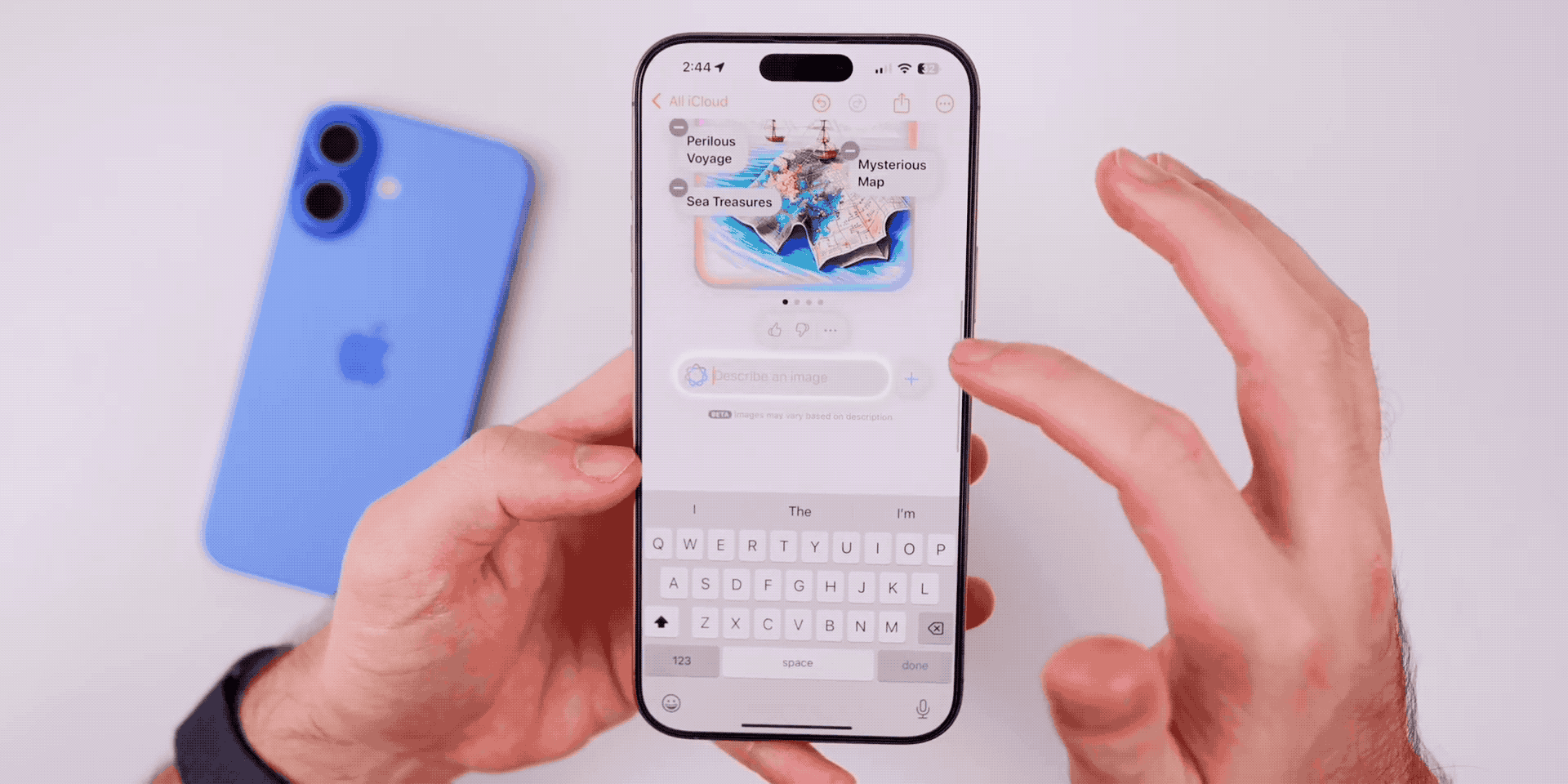
▲ Blogger refining a sketch with Image Wand
Interestingly, if the sketch or text prompt includes a "person," Image Wand will automatically ignore it and generate only the other parts. The reason for this may be due to privacy protection or ethical considerations, or perhaps the feature is still incomplete, and we do not know.
It can be noticed that the images created by Image Creation in this update have seen significant improvements in quality and appearance compared to the criticized sample images used when Apple Intelligence was first launched. We look forward to it becoming even better upon official release.
Your Smart "Mechanical Eye"
Apple has developed a new Visual Intelligence feature for the iPhone 16 series models that have the "camera control" button. This feature helps users identify objects, obtain more information about them, and provide corresponding purchase channels:

▲ Blogger using Visual Intelligence for object recognition
Users can also directly call on ChatGPT to describe items in the frame:

▲ Blogger describing a Sony memory card with ChatGPT
Furthermore, for objects like buildings, Visual Intelligence can tell you their geographical location; for places like restaurants, it can even provide information such as business hours and menus to users:

▲ Blogger using Visual Intelligence to identify a location in an image
In our increasingly convenient daily travel and living, the ultimate goal of Visual Intelligence is to become the user's smart "mechanical eye," allowing users to observe the world through Apple AI, further reducing the cost of obtaining relevant information, and improving convenience and efficiency.
A Smarter Siri Has Arrived
Looking back at Brandon Butch's experience with the initial Siri supporting Apple Intelligence, we can conclude that its "intelligence needs improvement."
Compared to the entertainment attributes of Image Playground, the upgrade of Siri is more practical and "urgent."
The 2.0 version of Siri integrated with ChatGPT can directly provide answers to user inquiries based on the information provided by ChatGPT:

▲ Blogger asking Siri, and Siri answering based on ChatGPT
This is akin to giving Siri access to a more intelligent "second brain," effectively raising Siri's "intelligence."
Of course, users can choose whether to call on ChatGPT when inquiring, and can even directly request Siri to "inquire ChatGPT and provide an answer" during questioning:

▲ Blogger asking Siri to directly use ChatGPT to query the current time
Now, even if a user's question is not smooth and stuttering, Siri can still understand and respond.
After much anticipation, ChatGPT and Siri have finally "shaken hands." What surprises the future collaboration of these two major intelligent entities will bring to users remains to be seen.
Text and Images, All within Reach
The new Writing Tools with ChatGPT integration may somewhat alleviate the "inspiration anxiety" of content creators.
In addition to being able to generate the required text with a single click using "Compose," users can also modify and adjust the text generated by AI in a more flexible and free manner. The standout feature of this writing tool is supporting users to summarize their notes into several small labels and then convert them into an image.
The method of realization is quite simple and elegant, just draw a circle below the text you need:
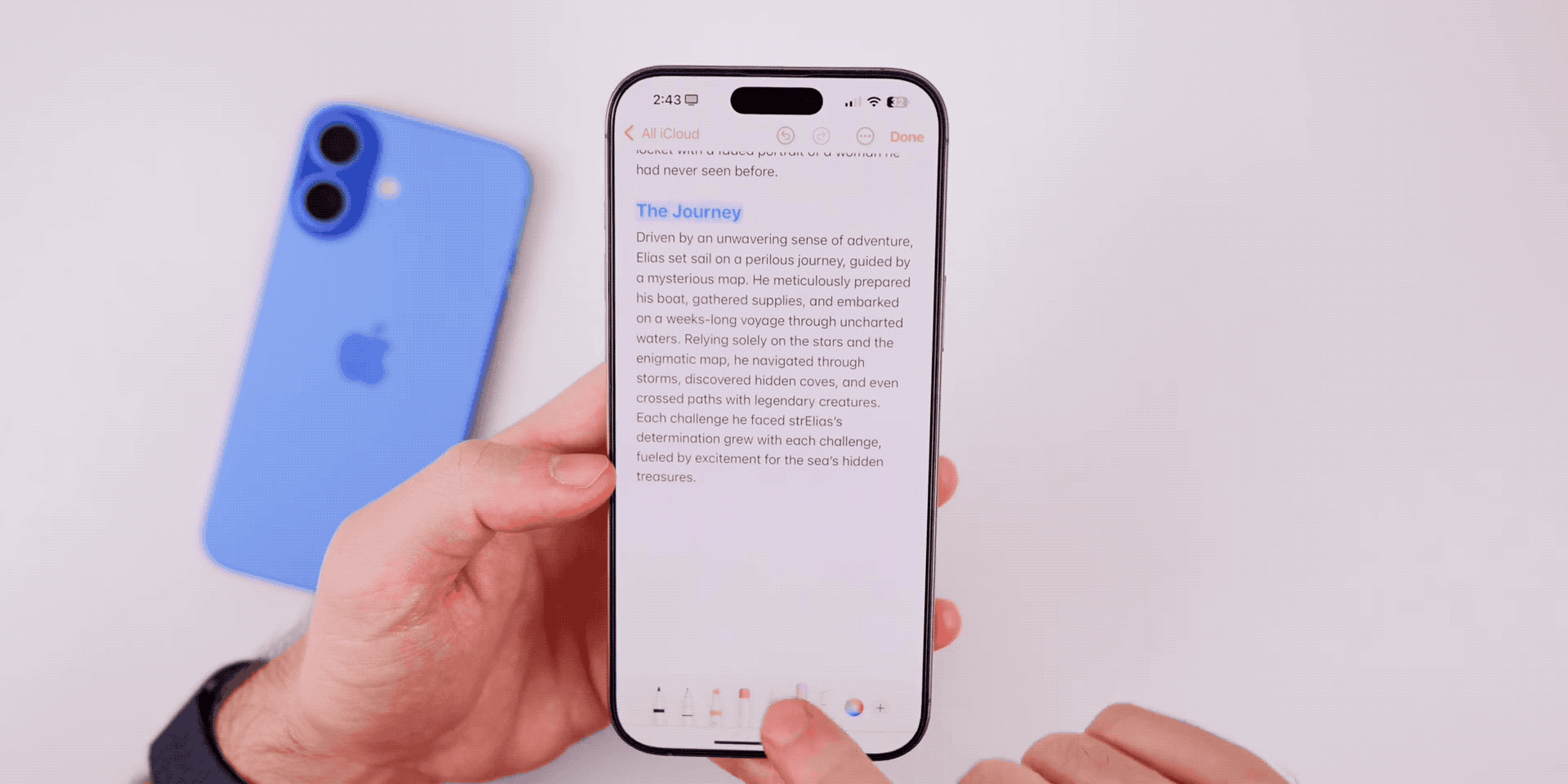
▲ With a circle, text turns into an image
Such imaginative interactive gestures also become one of the "inspirations" provided to creative workers.
Fun, yet Practical
Compared to many other AI industry unicorns with "explosive" innovation speed and output,
iOS 18.2 上线苹果 AI 更多新功能上线!首批实测来了,iPhone 更好用了吗
#iOS #上线苹果 #更多新功能上线首批实测来了iPhone #更好用了吗
关注流程:打开随信App→搜索新湖畔网随信号:973641 →订阅即可!
公众号:新湖畔网 抖音:新湖畔网
视频号:新湖畔网 快手:新湖畔网
小红书:新湖畔网 随信:新湖畔网
百家号:新湖畔网 B站:新湖畔网
知乎:新湖畔网 微博:新湖畔网
UC头条:新湖畔网 搜狐号:新湖畔网
趣头条:新湖畔网 虎嗅:新湖畔网
腾讯新闻:新湖畔网 网易号:新湖畔网
36氪:新湖畔网 钛媒体:新湖畔网
今日头条:新湖畔网 西瓜视频:新湖畔网



